
There are several excellent free online aids that will substantially improve your writing as you complete your blog to book project. Today I’d like to talk about Hemingway Editor.
To use the free online version, copy and paste your text directly into the app and watch it do its magic. In seconds, a rainbow of colors will appear with suggestions on how you can make your text better.
You can also use the WRITE mode and type your text in manually. You won’t get any suggestions until you toggle over to the EDIT mode though.
On the right, you’ll see a column with information to help you decipher Hemingway’s suggestions. At the top, you’ll see your text’s Readability. Based on the structure of your sentences and vocabulary choices, Hemingway rates your writing on a U.S. grade level scale.
The average U.S. person reads at about a 10 grade level. Hemingway himself wrote at a fifth-grade level. Someplace between the two of those levels would be good, depending on your topic.
Below that, if you click on Show More you’ll see an approximate reading time and how many letters, characters, words, sentences, and paragraphs your text contains.
Now for the color coding.
- Blue is for adverbs.
- Green is for passive voice.
- Purple is for simpler alternatives to what you have written.
- Yellow is for hard to read sentences.
- Red is for very hard to read sentences.
What you choose to do with this information is up to you. If you hover over the highlighted text, you’ll see some suggestions on how to improve your writing and word choice. Maybe the yellow and red sentences can be divided into smaller sentences. Passive voice sentences can be converted to active voice. Consult a thesaurus for alternate choices for the blue and purple highlighted words.
At the top of the app, you’ll see some features to add style to your prose. Bold, Italics, headings in H1, H2, and H3 sizes, Quote, Bullets, Numbers, and Link. Use what you like and leave the rest.

Then when you are satisfied that your writing is the best it can be, copy and paste it into your book. The Hemingway App does not correct spelling or grammar mistakes. This is soley for stylistic betterment. We’ll talk about spelling and grammar in another post.
The online version of the app is completely free. There is a paid version but is quite reasonable at $19.99. The advantage of the paid version is that you can download to your desktop and use it without the internet. You can even publish directly from Hemingway to WordPress or Medium.
Assignment:
Play around with the Hemingway App today. Find out how your writing rates.
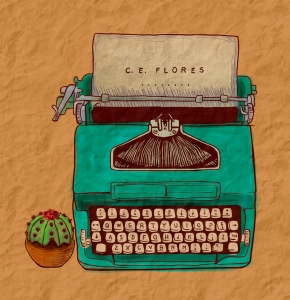

This sounds awesome! What a great tool I’m definitely going to check it out. Visiting from AtoZ.
Doesn’t Speak Klingon
LikeLike